Adding CI to Your Existing Code
Overview
Teaching: 5 min
Exercises: 10 minQuestions
I have code already in GitLab, how can I add CI to it?
Objectives
Learn how to get your CI/CD Runners to build your code
Try and see if the CI/CD can catch problems with our code.
CMake Revisited
The Naive Attempt
As of right now, your .gitlab-ci.yml should look like
variables:
GIT_SUBMODULE_STRATEGY: recursive
hello world:
script:
- echo "Hello World"
- find . -path ./.git -prune -o -print
Let’s go ahead and teach our CI to build our code. Let’s add another job (named build) that runs in parallel for right now, and runs cmake and make. Don’t forget that we also need to make a build directory, and that we would like to do an out-of-source build.
Adding a new job
How do we change the CI in order to add a new parallel job that compiles our code?
Solution
variables: GIT_SUBMODULE_STRATEGY: recursive hello world: script: - echo "Hello World" - find . -path ./.git -prune -o -print build: script: - mkdir build - cd build - cmake ../source - cmake --build .
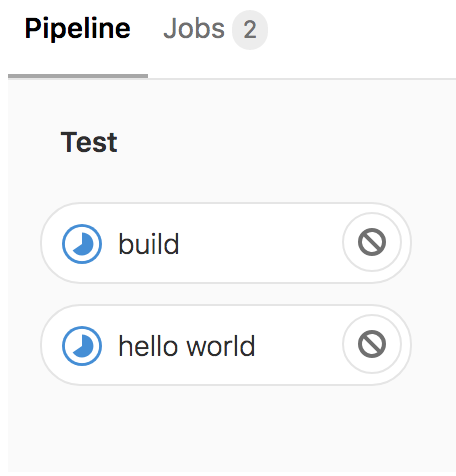
Wrong CMake?
Ok, so maybe we were a little naive here. Let’s start debugging. You got this error when you tried to build
$ cmake ../source
-- The C compiler identification is GNU 4.8.5
-- The CXX compiler identification is unknown
-- Check for working C compiler: /usr/bin/cc
-- Check for working C compiler: /usr/bin/cc -- works
-- Detecting C compiler ABI info
-- Detecting C compiler ABI info - done
CMake Error: your CXX compiler: "CMAKE_CXX_COMPILER-NOTFOUND" was not found. Please set CMAKE_CXX_COMPILER to a valid compiler path or name.
CMake Error at CMakeLists.txt:6 (cmake_minimum_required):
CMake 3.4 or higher is required. You are running version 2.8.12.2
-- Configuring incomplete, errors occurred!
See also "/builds/usatlas-computing-bootcamp/v6-ci-cd/build/CMakeFiles/CMakeOutput.log".
See also "/builds/usatlas-computing-bootcamp/v6-ci-cd/build/CMakeFiles/CMakeError.log".
Broken Build
What happened?
Answer
It turns out we had the wrong docker image for our build. If you look at the log, you’ll see
Pulling docker image gitlab-registry.cern.ch/ci-tools/ci-worker:cc7 ... Using docker image sha256:7c63dfc66bc408978481404a95f21bbb60a9e183d5c4122a4cf29a177d3e7375 for gitlab-registry.cern.ch/ci-tools/ci-worker:cc7 ...How do we fix it? We need to define the image as either a global parameter (
:image) or as a per-job parameter (:build:image). Since we already have another job that doesn’t need this image (and we don’t want to introduce a regression), it’s best practice to define the image we use on a per-job basis.
Let’s go ahead and update our .gitlab-ci.yml and fix it.
Still the wrong cmake???
What happened?
Answer
It turns out we just forgot to source
/home/atlas/release_setup.sh.
Ok, let’s go ahead and update our .gitlab-ci.yml again, and it better be fixed or so help me…
Building multiple versions
Great, so we finally got it working… CI/CD isn’t obviously powerful when you’re only building one thing. Let’s build both the version of the code we’re testing and also test that the latest analysis base release (atlas/analysisbase:latest) works with our code. Call this new job build_latest.
Adding the
build_latestjobWhat does the
.gitlab-ci.ymllook like now?Solution
variables: GIT_SUBMODULE_STRATEGY: recursive hello world: script: - echo "Hello World" - find . -path ./.git -prune -o -print build: image: atlas/analysisbase:21.2.85-centos7 script: - source /home/atlas/release_setup.sh - mkdir build - cd build - cmake ../source - cmake --build . build_latest: image: atlas/analysisbase:latest script: - source /home/atlas/release_setup.sh - mkdir build - cd build - cmake ../source - cmake --build .
However, we probably don’t want our CI/CD to crash if that happens. So let’s also add :build_latest:allow_failure = true to our job as well. This allows the job to fail without crashing the CI/CD – that is, it’s an acceptable failure. This indicates to us when we do something in the code that might potentially break the latest release; or indicate when our code will not build in a new release.
build_latest:
image: ...
script: [....]
allow_failure: yes # or 'true' or 'on'
Finally, we want to clean up the two jobs a little be separating out the source /home/atlas/release_setup.sh into a before_script parameter since this is actually preparation for setting up our environment – rather than part of the script we want to test! For example,
build_latest:
before_script:
- source /home/atlas/release_setup.sh
...
and we’re ready for a coffee break.
Key Points
Setting up CI/CD shouldn’t be mind-numbing
All defined jobs run in parallel by default
Jobs can be allowed to fail without breaking your CI/CD